
Mastering Boolean Arrays in Java
Picture a scenario where you are tasked with creating a boolean array of 100,000 in Java.
boolean[] array = new boolean[100000];With this code, we’re instantiating an array of boolean type that has a capacity of 100,000. The next obvious question would be, how large should this array be?
The Size of a Boolean Array in Java
As we know, a boolean variable, in essence, could be either ‘true’ or ‘false’. This means each element in the boolean array requires just a single bit of space. If we now attempt to calculate the size of our boolean array in bytes, it would be:
100,000 (elements)/ 8(bits in a byte) + overhead of array objectThis results in a computation that technically should equate to 12,500 bytes + the overhead of the array object. This is a simple and straightforward calculation that should ordinarily be trouble-free.
Unfolding the Hidden Detail
Interestingly, when creating a boolean array in the Java programming language, each element within the array utilizes a whole byte rather than a single bit!
Hence, the actual size of a boolean array is represented as:
100,000 bytes + (overhead of array object)To Paint a Clearer Picture
Let’s dissect what this revelation truly means:
- This discrepancy occurs because a boolean array in Java is not represented as a discrete set of 1s and 0s.=;
- Java allocates a full byte (8 bits) towards storing each boolean value, which can practically hold 256 different states, despite the fact that a boolean holds only two states (true or false);
- The reason behind this behavior is the Java specification. It doesn’t specifically dictate the implementation of boolean types, thereby allowing the Java Virtual Machine (JVM) considerable freedom in their representation;
- This can lead to situations where JVMs optimize memory use depending on specific requirements, leading to an entire byte being allocated for a single boolean value.
Practical Implications: The Takeaways
While this might seem like just an arcane programming fact, it has practical implications:
- Understanding this can help developers write more efficient code, especially when dealing with large data sets;
- It also explains why certain operations involving boolean arrays might take surprisingly long or consume substantial memory;
- It showcases why Java, as a high-level language, abstracts away these details, allowing developers to focus more on the logic and less on the nitty-gritty of memory management.
The Problem Solver
Are there strategies available to avoid using these superfluous 7 bytes when dealing with boolean arrays in Java? The answer is a resounding yes!
The java.util.BitSet class is a viable solution to our problem.
The BitSet Class
The BitSet class is Java’s built-in tool that efficiently represents a set of boolean values (a bit set). It adheres to the original idea of using just one bit to represent a boolean value. Fundamentally, BitSet uses an array of long values, where each bit within the long value can be manipulated independently, providing the ability to set any position in BitSet to true or false.
BitSet: A Closer Look
While BitSet might seem convoluted, it is a powerful tool with key features:
- BitSet’s implementation provides a more memory-efficient way to store boolean values;
- Each bit of the long value is used to represent a boolean value, drastically reducing memory requirements.
A Comparative Study: Boolean Array vs. BitSet
To truly appreciate the difference in memory usage between a boolean array and a BitSet object in Java, let us consider the following example that elucidates their memory management. Let’s assume both the boolean array and the BitSet object consist of the same size, i.e., 100,000 elements.
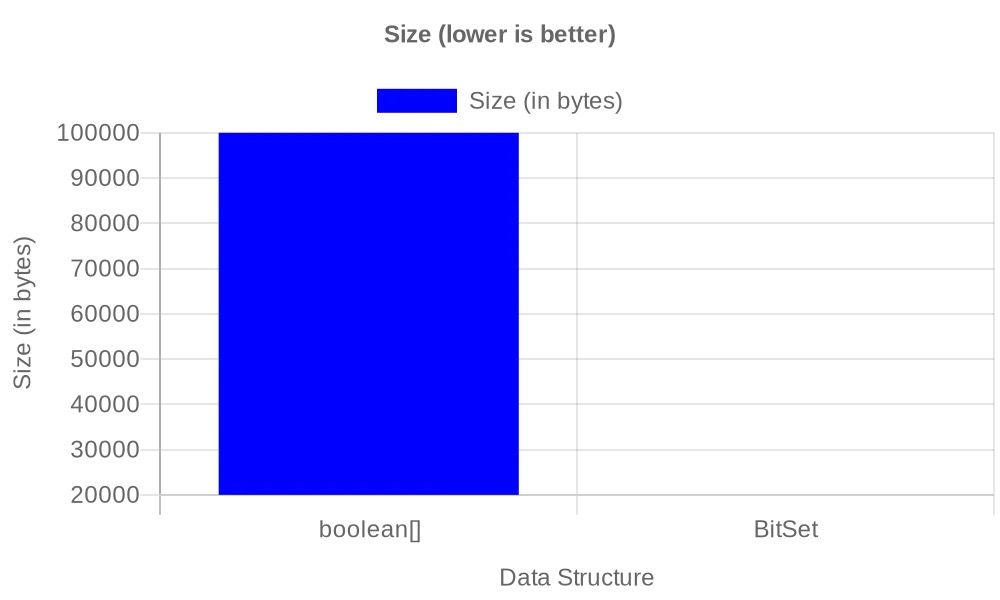
Memory Allocation of a Boolean Array
A boolean array of 100,000 elements will consume:
100,000 + 16 (array overhead) = 100,016 bytesHere, 16 bytes are reserved as overhead for the array object, which is a common factor in both cases.
Memory Allocation of a BitSet Object
Conversely, the BitSet object follows a different approach. It uses long integers for storage, where each long can store 64 bits. Thus, the memory expenditure by BitSet is:
100,000 / 64 (size of long) = 1563 long values after rounding up1563*8 + 16 (array overhead) = 12, 520 bytesHere, 8 is the size of a long in bytes. Additional bytes are added to account for the BitSet object itself and extra fields it may contain.
Conclusion
The discourse on boolean arrays and BitSet in Java shines a spotlight on the intricacies involved in memory management within the JVM ecosystem. While boolean arrays are straightforward and easy to use, they can consume more memory than expected. On the other hand, BitSet provides a more memory-efficient solution. Understanding these nuances is critical for Java developers, especially when faced with challenges concerning large data sets and memory optimization.