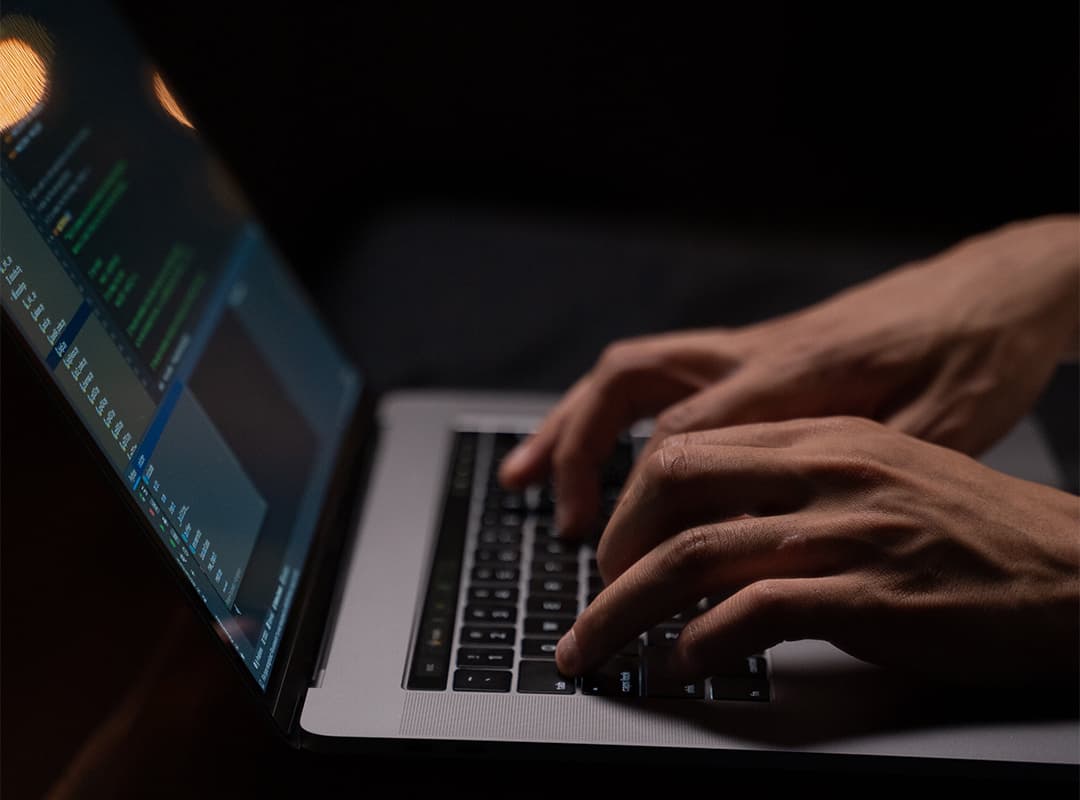
Java code errors? Use tools such as the Java debugger and its breakpoints, conditional breakpoints, and observation points to find and fix Java errors. Use the scientific method to test your error theories using tools like JConsole, VisualVM, and Java logger!
To succeed in this course, you will need a basic knowledge of HTML, Java programming, Java testing, Java environment tools, and Git version control.
Syllabus
Part 1: Defining basic debugging methodologies, tools, and vocabulary
- Get the most out of this course
- Debug constantly imperfect software using the scientific method
- Set up your debugging environment
Test: Test debugging Java programs
Part 2. Investigating an error using the Java debugger
- Find the error based on the error report
- Examine the details of your code by setting checkpoints
- Examine specific code conditions with conditional checkpoints
- Determine the error using clocks, Watchpoints, and controlling the flow of execution
Part 3. Fixing errors using Visual VM, JConsole, and logging techniques
- Create an application profile using VisualVM
- Investigate key indicators in your code using JConsole
- Report on your application using the logger, log levels, and the standard SLF4J API
- Test what you have learned.
Test: fixing errors with additional Java debugging tools and techniques
Certificate