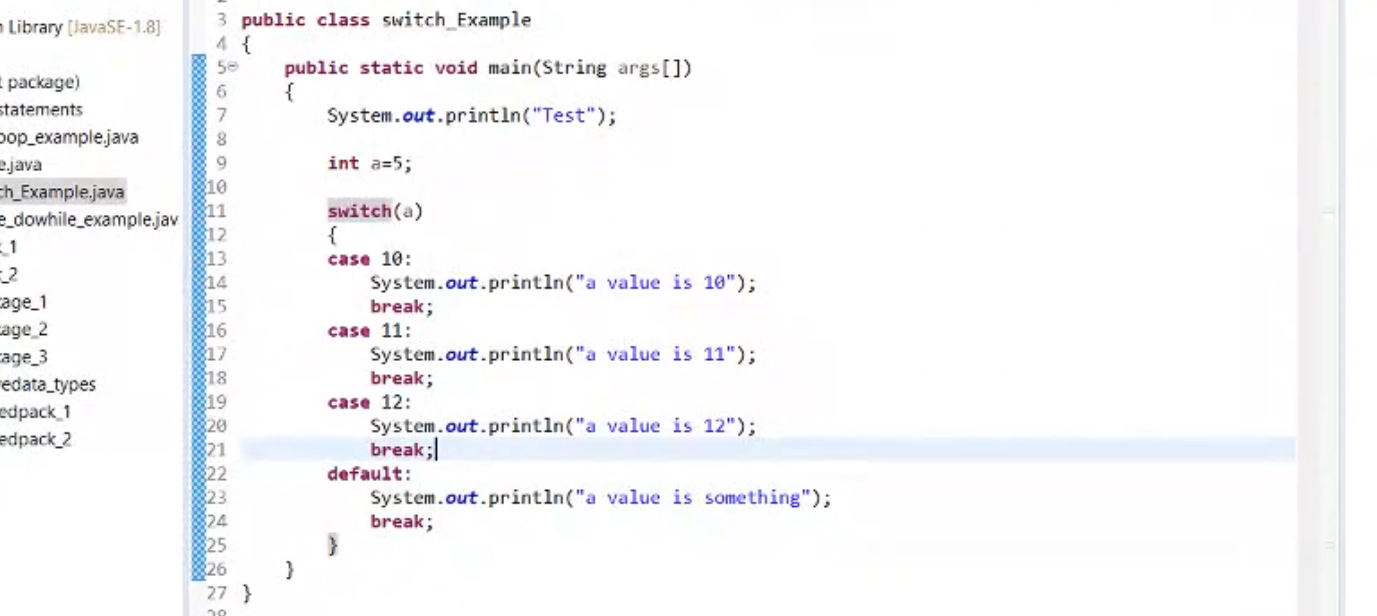
Mastering Jump Statements in Java Programming
In Java programming, controlling the flow of execution is a critical aspect of creating efficient and functional applications. This is where jump statements come into play, offering a way to break the linear path of execution based on specific conditions. They are particularly useful in loops and conditional structures, providing flexibility and enhanced control over the execution paths in the code.
Overview of Jump Statements
Jump statements, as the name suggests, allow the program to “jump” from one point to another in the code, altering the normal sequential flow. This can be essential for handling complex logic, breaking out of loops, or skipping certain segments of code under specific conditions.
Different Types of Jump Statements in Java
Java provides several jump statements, each with its unique purpose and use case:
1. Break Statement
The ‘break’ statement is commonly used to terminate the current loop or switch statement. When a ‘break’ statement is encountered, the control immediately jumps out of the enclosing loop or switch block, and execution continues with the statement immediately following the loop or switch.
Syntax: `break;`
Example: In a loop iterating from 1 to 5, when the loop encounters the number 3, the ‘break’ statement is executed. This action terminates the loop prematurely, resulting in only the numbers 1 and 2 being processed and displayed.
2. Labeled Break Statement
The labeled ‘break’ statement extends the functionality of the simple ‘break’ statement. It allows jumping out of nested loops or blocks. By specifying a label, the control can be transferred to the end of any enclosing block, not just the immediate one.
Syntax: `break label;`
Example: In a nested loop scenario, the labeled ‘break’ statement can be used to exit multiple layers of loops or blocks. This is particularly useful in complex algorithms where multiple levels of nested structures are involved.
3. Continue Statement
The ‘continue’ statement skips the current iteration of a loop and proceeds to the next cycle. It is often used to skip the remainder of the loop body under certain conditions, without terminating the loop entirely.
Syntax: `continue;`
Example: In a loop that iterates from 1 to 5, if the condition to skip the number 3 is met, the ‘continue’ statement is executed. This results in the loop skipping the current iteration and not processing the number 3, but continuing with numbers 4 and 5.
4. Return Statement
The ‘return’ statement is used within methods to terminate the method’s execution and optionally return a value. It’s a fundamental part of methods, particularly those that are meant to process data and return a result.
Syntax: `return [value];`
Example: In a method designed to select and return a specific name from an array, the ‘return’ statement is used to conclude the method’s execution and return the chosen name.
5. Goto Statement
Java reserves the keyword ‘goto’ for future use. However, as of now, it is not implemented and is considered a keyword that cannot be used.
Practical Applications and Best Practices
Jump statements can significantly simplify complex control flow structures in Java. However, they should be used judiciously, as excessive use can lead to code that is hard to read and maintain. Here are some best practices and practical applications:
- Break in Switch-Case: The ‘break’ statement is vital in ‘switch-case’ structures to prevent ‘fall-through’ from one case to another;
- Control Complex Loops: In nested loops, judicious use of ‘break’ and ‘continue’ can control iterations more precisely and prevent unnecessary processing;
- Method Return Values: Using ‘return’ effectively in methods can simplify logic by allowing early exit from a method and reducing nested conditions;
- Debugging and Error Handling: Jump statements can be used for quick exits or skipping sections of code during debugging and handling errors.
Conclusion
Understanding and effectively using jump statements are fundamental skills in Java programming. While offering powerful control mechanisms, they should be used with a clear understanding of their impact on program flow and readability. By following best practices and using these statements appropriately, developers can write more efficient, readable, and maintainable Java code.