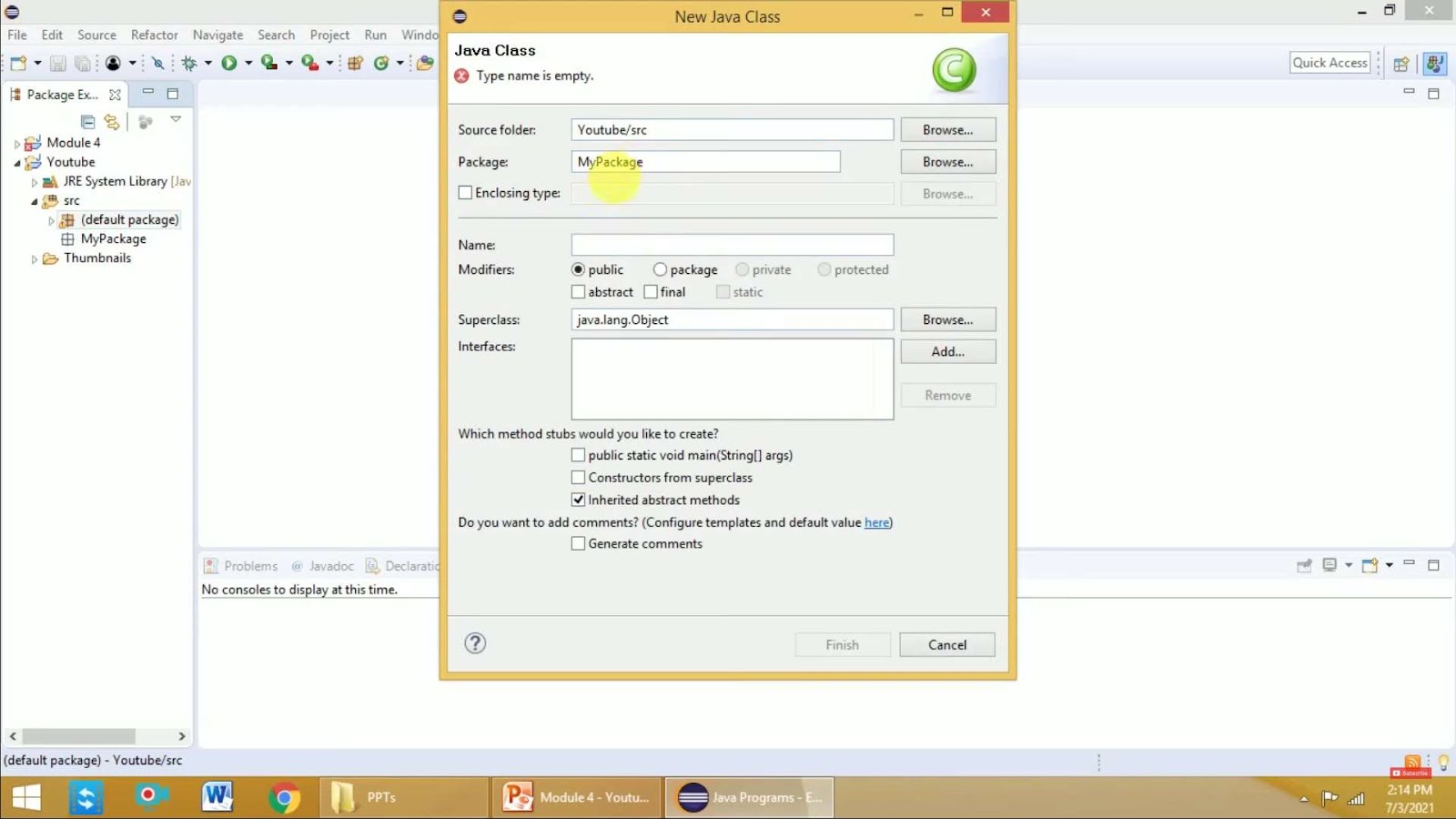
A Guided Tour Through the World of Java Packages
Java, an exceptionally adaptable and extensively utilized programming language, has gained renown for its capacity to craft code that is both modular and easy to maintain. A pivotal element contributing to Java’s triumph in this realm is its packaging system. These packages represent an indispensable organizational mechanism within the Java ecosystem. They empower developers to efficiently structure their code, handle dependencies adeptly, and sustain the overall coherence of their projects. In this article, we shall embark on an enlightening voyage, delving into the diverse categories of packages in Java, comprehending their paramount importance, and appreciating how they enhance the development process. Whether you are a neophyte eager to grasp the foundational principles or a seasoned developer seeking profound insights, this exploration of Java packages promises to illuminate the multifaceted nature of this critical language component. So, let us plunge into the depths and unveil the mysteries concealed within the realm of Java packages!
Java Packages: An Organized World of Classes and Interfaces
Java Packages play a vital role in organizing related classes and interfaces. Every class or interface in Java is part of a package, which provides a unique namespace, thus preventing any name collision. This allows different classes to have the identical name as long as they remain in separate packages.
To illustrate the role of packages in Java, let’s delve into the Java 2 Platform Standard Edition (J2SE):
- Input and Output Classes: These classes reside under the java.io and java.nio packages. They help in data transmission between different data sources, such as reading data from a file or writing data to a file;
- Fundamental Classes: The core classes fundamental to the Java language are housed in the java.lang package. This package characteristically gets imported by default, and it includes classes like Object, Class, System, String, Float, Integer, and many others;
- Networking and Sockets: For networking-related operations, Java provides the java.net package. This package includes classes that support programming of network applications, including sockets, URLs, network interfaces, and more;
- Creating GUI Applications: The java.awt and javax.swing packages contain classes for creating graphical user interfaces (GUIs). These packages provide components like buttons, checkboxes, menus, dialogue boxes, etc. for building robust user interfaces.
Java has two primary root packages: java and javax. Java comes with an extensive list of packages (including sub-packages) – about 136 in the J2SE version, to be precise, although the exact number may vary depending on the J2SE version.
In summary, packages in Java not only promote better organization of code but also enhance code reusability, data hiding, and security.
Understanding the Syntax of Java Package
Java Packages are crafted using a specific keyword known as package. The declaration of a package must always be the first statement in a Java file. Immediately following the package keyword is the name of the package. Conventionally, package names are written in lowercase to maintain uniformity and avoid confusion.
When a class isn’t explicitly declared within a specified package, it automatically becomes part of what is known as the default package. This is a unique feature of Java that ensures no class goes ungrouped.
Note that the package statement should always be the first line in a Java source file. You can’t declare two packages within the same source file, maintaining the clarity and simplicity of the code.
Here’s a peek into the standard syntax for declaring a package in Java:
package packagename;
In the context of coding, following these conventions is important:
- Begin each Java file with a package declaration;
- Use lowercase letters to name your package;
- Declare only one package per Java source file;
- If a class isn’t explicitly assigned to a package, it will fall into the default package.
Remember, understanding the syntax and rules for creating packages in Java is the first step towards mastering the organized, efficient coding that Java facilitates.
The Anatomy of a Java Package: A Comprehensive Example
When embarking on the creation of a package in Java, certain conventions and practices should be adhered to ensure a seamless development journey. This includes the standard practice of naming the package in lowercase letters.
To separate words within the package name in Java, a dot (.) is used. Hence, a package named graphicshape could be divided into sub-packages as graphic.shape, where each word after the dot represents a separate directory structure in the package.
Consider the following examples:
package demo;
package demo.test;
package com.codingInJava;
In the above examples, ‘demo’, ‘demo.test’, ‘com’, and ‘codingInJava’ are the package names. The ‘demo.test’ package resides in the ‘demo’ package, and ‘codingInJava’ is a sub-package residing in the ‘com’ package.
Java packages are not simply logical groupings. Their names have physical implications in the system’s filesystem. When a package is created with a certain name, an analogous directory structure is produced within the project, on the system’s storage device.
Here’s an illustration of how this works with a Java class file:
package com.codingInJava;
public class HelloCoder {
public static void main(String[] args) {
System.out.println("Hello Coder");
}
}In this example, a new Java class file named HelloCoder.java is created within the package com.codingInJava. This translates to a directory (folder) structure in the storage system where the HelloCoder.java file is nestled within a folder named ‘codingInJava’, which itself lives inside a folder named ‘com’.
The directory map would look like this: com/codingInJava/HelloCoder.java.
Adhering to this logical and physical clarification in Java packages ensures an organized, navigable and maintainable codebase, accelerating the development process while minimizing the chances of errors. Read more about the mysteries of Java’s power trio – JVM, JDK, and JRE! Dive into this insightful guide and amp up your programming prowess.
Mastering Package Creation with Eclipse IDE
Creating packages in Java using the popular Eclipse Integrated Development Environment (IDE) is a straightforward process. This section provides a comprehensive walkthrough.
Step-by-Step Guide to Creating a Java Package in Eclipse
- Begin at the Source: Right-click on the ‘src’ (source) folder in the Eclipse Project Explorer panel. This opens up a context menu;
- Choose Your Path: From the context menu, navigate to New > Package. This action opens up a new window;
- Name Your Package: In the new window, provide a name for your package. Maintain the conventional practice of using lowercase letters for package names. If your package name consists of multiple words, separate them using a dot (.). For instance, you could use com.ecodingwithjava.tutorial as your package name;
- Final Touch: Click on Finish to create your package.
After these steps, your newly-created package will appear under the ‘src’ folder in the Eclipse Project Explorer panel. While Eclipse doesn’t visually represent the directory structure, you can verify this by navigating to your project through a file explorer.
In the file explorer, you will see the package you created has a corresponding folder structure. Following the earlier example, you will have a ‘tutorial’ folder inside ‘ecodingwithjava’, which is nested inside a ‘com’ folder.
By mastering package creation with Eclipse IDE, you arm yourself with a necessary tool for better Java code management and organisation. This not only enhances your coding efficiency but also reduces errors, ensuring a smooth development workflow.
Reaping the Benefits of Java Packages: A Detailed Examination
Java Packages are more than just a tool for grouping related classes and interfaces. Their benefits span across multiple facets of Java programming, enhancing the organization, reusability, and security of the code while providing historical insights:
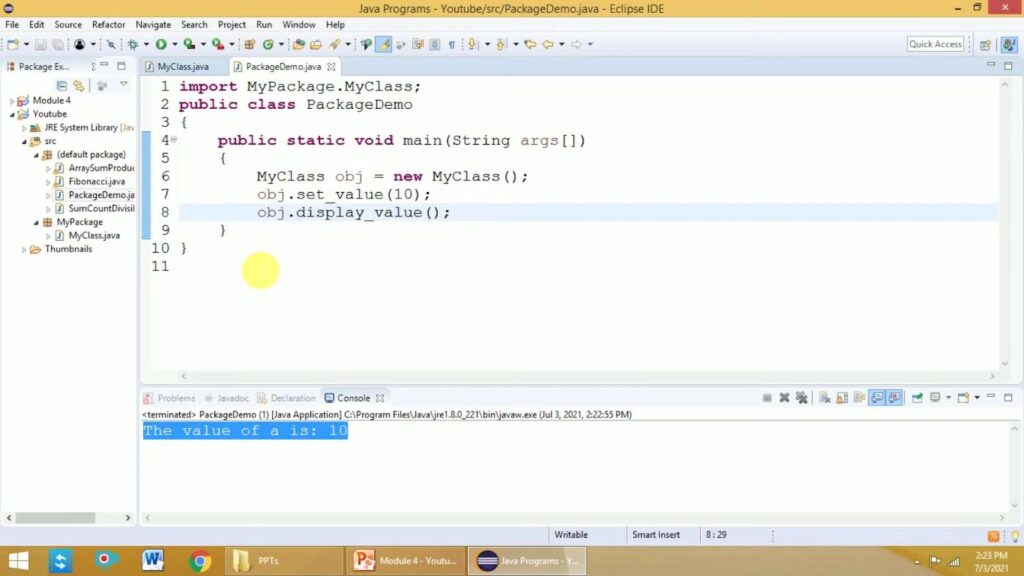
- Enhanced Organization: Packages bring order to your Java projects. By grouping related classes and interfaces into packages, developers can maintain an organized file structure. This not only makes the code more readable but also simplifies navigation for other developers who might need to work with the code in the future;
- Prevention of Naming Conflicts: In large projects involving many classes, it’s possible to have classes with identical names. Packages help avoid such name clashes, as each package creates a new namespace. In essence, even if two classes share the same name, as long as they belong to different packages, Java treats them as distinct entities;
- Class Reusability: Packages promote code reusability. Once a class is defined in a package, it can be imported and used in any other class across the project. This reduces the need to write repetitive code, fostering efficiency in development routines;
- Security Enhancement: Java Packages add an extra layer of security to your classes and their members. By employing access modifiers (public, private, protected, and default), packages can control the visibility and accessibility of class members to other classes, either within the same package or in different ones. This feature enhances data encapsulation and integrity, crucial for secure programming;
- Historical Context: Lastly, packages can provide valuable context about classes. They can assist in tracing the origin or history of a class, based on the package it belongs to. This functionality is useful for understanding how classes have evolved over time and identifying any dependencies.
By harnessing the benefits of Java Packages, developers can enjoy a higher level of control over their codebase, resulting in better organized, maintainable, and secure Java projects.
The Java Standard Library: A Closer Look at Important Packages
Java boasts an extensive Standard Library, also known as Application Programming Interface (API), packed with a multitude of classes and methods. They are systematically categorized into various distinct packages based on their functionalities. Familiarizing oneself with these packages enables Java programming to be more efficient and effective. Here are some of the most commonly utilized packages in the Java Standard Library:
- Language Support Package (java.lang): This package acts as the cornerstone of the Java programming language. It comprises integral classes and methods that implement the fundamental features of Java, such as primitive object classes (Integer, Character, Boolean etc.), String and StringBuilder classes, Math and System classes, threads, enumerations, and more;
- Utilities Package (java.util): As the name suggests, the java.util package provides utility functions that optimize Java programming. This includes classes for data structures (like List, Map, Set), date and time functions (Date, Calendar, TimeZone), random number generation, string tokenizing, event model, and even internationalization;
- Input/Output Package (java.io): Dealing with input and output operations in Java is made easier with the java.io package. It consists of classes for file handling, serialization/deserialization, byte and character streams, readers and writers, and more. It provides a broad platform to manipulate data input and output;
- Networking Package (java.net): If you’re building an application that communicates with other systems over the internet, the java.net package is your friend. This package includes classes for implementing network applications, including sockets, networking protocols (like TCP/IP, HTTP, URI, URL), network interfaces, and datagrams;
- Abstract Window Toolkit Package (java.awt): For developing graphical user interfaces (GUIs) in a platform-independent manner, turn to the java.awt package. It encapsulates classes for creating windows, buttons, checkboxes, menus, and other UI components. It also handles event handling, colors, fonts, images, and graphics;
- Applet Package (java.applet): The java.applet package is dedicated to building Java applets – small applications typically embedded in a webpage and executed in the user’s browser. This package contains the Applet class, along with other classes for applet functionalities and lifecycle.
Understanding these key packages in the Java Standard Library significantly eases the journey of a Java developer, providing a strong foundation on which to build complex applications with less effort and more precision.
Conclusion
In conclusion, Java’s robust packaging system stands as a testament to its versatility and effectiveness as a programming language. It empowers developers to create modular and maintainable code, facilitating efficient project organization and dependency management. As we’ve explored the various types of packages in Java, we’ve come to appreciate their significance in streamlining the development process.
Whether you’re just starting your journey in Java or you’re a seasoned developer looking to deepen your understanding, the world of Java packages offers a wealth of knowledge and practical benefits. It’s a fundamental feature that underpins the strength and flexibility of the Java language.