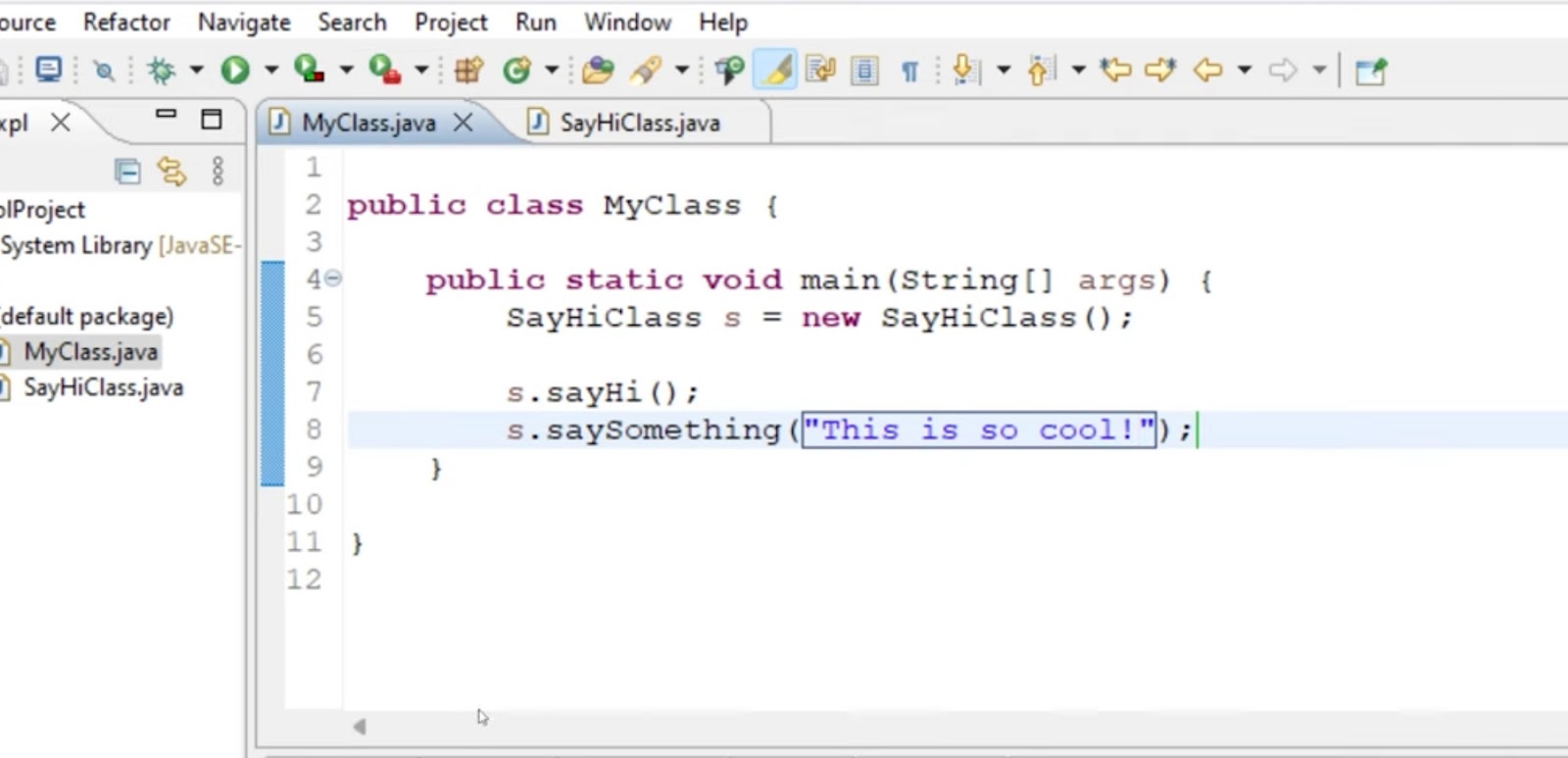
Guide to Importing Classes in Java Programming
In the realm of Java programming, managing classes across different packages is a fundamental aspect. When a class stored in one package needs to be accessed from another, Java offers several methodologies to accomplish this. The essence of these methods lies in how classes are referenced and imported, playing a crucial role in code organization and readability.
Utilizing Fully Qualified Class Names
A straightforward approach to reference a class from a different package is using its fully qualified name. This involves specifying the class name along with its package name. For instance, in the Java Collections Framework, a list can be declared as follows:
```java
java.util.List list = new java.util.ArrayList();
```This method, while clear, can become cumbersome in complex applications with numerous references to classes in different packages.
Streamlining with the Import Keyword
To simplify code and enhance readability, Java provides the `import` keyword. This allows a developer to use classes from another package without constantly repeating the full package name. After importing a class, it can be referenced by its simple name. Consider the following example:
```java
import java.util.ArrayList;
import java.util.List;
List list = new ArrayList();
```Here, the `ArrayList` and `List` classes from the `java.util` package are imported, making subsequent references more concise.
Proper Placement of Import Statements
In Java, the placement of import statements is crucial. They are conventionally placed immediately after the package statement and before any class or interface declarations. This placement helps in maintaining a clear and organized structure in the code.
The Asterisk () in Imports
When multiple classes from the same package are required, Java offers a shorthand using the asterisk () character. This imports all classes from the specified package. For example:
```java
import java.util.;
```This line imports all classes in the `java.util` package, facilitating access to them without individual import statements.
Disadvantages of Using Asterisk in Imports
Despite its convenience, using the asterisk to import all classes from a package is generally discouraged among experienced Java developers. This approach has several downsides:
- Increased Compilation Time: Importing an entire package can slow down the compilation process, as the compiler needs to process all members of the package;
- Ambiguity and Confusion: In large projects, it can become challenging to track which class is being used from which package, leading to confusion and potential conflicts;
- Code Maintainability: It is often considered a best practice to import only the necessary classes to keep the codebase clean and maintainable.
Practical Example: Eclipse Project Structure
To illustrate the application of these concepts, let’s consider an Eclipse project with two packages: `com.java4coding.display` and `com.java4coding.main`. The goal is to demonstrate how a class from one package is imported and utilized in another.
The `Demo.java` file in the `com.java4coding.main` package demonstrates how to import and use the `Display` class from the `com.java4coding.display` package:
```java
package com.java4coding.main;
import com.java4coding.display.Display;
public class Demo {
public static void main(String[] args) {
// Instantiating Display class using import
Display display = new Display();
display.sayHello();
// Accessing Display class with fully qualified name
com.java4coding.display.Display display2 = new com.java4coding.display.Display();
display2.sayHello();
}
}
```Conversely, in the `Display.java` file within the `com.java4coding.display` package, the Display class is straightforward:
```java
package com.java4coding.display;
public class Display {
public void sayHello() {
System.out.println("Hello Manu Manjunatha");
}
}
```Conclusion
Understanding and effectively using class importation in Java is essential for creating well-organized and maintainable code. By choosing the appropriate import method, developers can ensure that their code is not only functional but also clear and efficient.