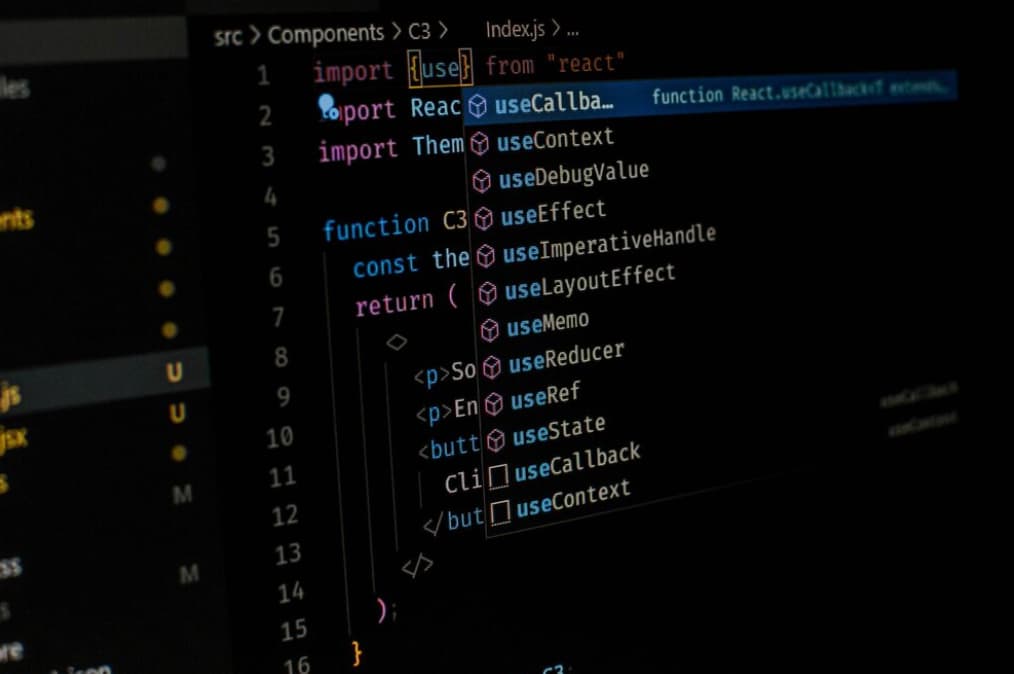
Resolving the ‘Java Code Too Large’ Error
Understanding the Java Method Size Limit
Unknown to a majority, Java incorporates a cap on method sizes. Specifically, a method’s size cannot exceed 64k, which might come across as surprising to many.
If you’re dealing with the ‘Java Code Too Large’ error, you may also like to explore how adjusting the Java XMX parameter can help in managing large-scale Java applications more efficiently.
Identifying the implications of surpassing the limit
When coding in Java, if you exceed this size limit, you will face an immediate pushback from the Java compiler in the form of a “Code too large to compile” error message. In some scenarios, there might be a case where you have a considerable method size just under the 64k limit which, when modified by a tool or library for bytecode instrumentation, surpasses this size limit. This results in a java.lang.VerifyError at runtime.
The origins of large methods

While it may seem improbable for a programmer to write such extensive methods, most of these chunky methods are a by-product of code generators. For instance, the ANTLR parser generator is notorious for generating sizeable methods. Here are a few common sources of large methods in Java:
- Automated Code Generators: Surprisingly, large methods in code are often not handwritten by developers. Our research indicates that these voluminous methods frequently originate from automated code generators. For instance, tools like the ANTLR parser generator are known for creating exceptionally lengthy methods;
- Initialization Routines: Commonly in graphical user interface (GUI) development, initialization routines encompass a significant amount of code. These routines involve setting up the layout, attaching listeners, and performing other related tasks, all within a single extensive method. This approach is a standard practice and often results in the creation of large methods;
- Array Initializers: In scenarios where a large array is initialized directly within the code, such as with static final byte largeArray[] = {10, 20, 30, 40, 50, 60, 70, 80, …};, the compiler transforms this into a method that utilizes load and store instructions for array initialization. When the array is excessively large, it can lead to unexpected errors, a fact not widely known among some programmers;
- Lengthy JSP Pages: In the case of JavaServer Pages (JSP), most compilers consolidate all JSP code into a single method. Consequently, extensive JSP pages can lead to the same errors, presenting a challenge for those unfamiliar with this limitation.
These are some common cases, though numerous other reasons could inflate your method size.
Strategies for bypassing the size limit
Upon encountering this error at compile time, you can usually divide your code into multiple methods. Instances where the method size is maximized due to automated code generation like ANTLR or JSPs may be a bit challenging. However, even these tools offer options to partition the code into manageable fragments. For instance, in the case of JSPs, this can be achieved using ‘jsp:include’.
The situation gets complex when bytecode instrumentation extends your method’s size beyond the 64k limit, leading to a runtime error. While it’s possible to inspect the problematic method and subdivide it further, this may not always be feasible, especially when dealing with third-party libraries.
An Overview of the Chronon Recorder’s Approach
In the case of the Chronon recorder, a practical solution adopted was to instrument the method initially, followed by a check on the method size post-instrumentation. If the size surpasses the 64k limit, the method is ‘deinstrumented’, essentially excluding it from recording. Since the Recorder and Time Travelling Debugger are equipped to handle excluded code, this does not impact the recording or debugging of the remaining code.
Why increasing the method size limit is crucial

Despite the tools and tactics to handle the ‘Code too Large’ error, it’s worth noting that with the advent of 64-bit machines, maintaining a 64k limit on method sizes seems rather antiquated. Therefore, it’s crucial to acknowledge this limitation and advocate for a resolution in forthcoming iterations of the JVM.
Conclusion
Understanding the ‘Java Code Too Large’ error is essential for every Java programmer to deal with potentially large methods. The error can arise from various sources such as code generators, initialization methods, array initializers, and long JSP pages. Although there are ways to tackle this issue like breaking down the code into smaller fragments or ‘deinstrumenting’ in cases of runtime errors, it’s high time that the archaic 64k method size limit is reevaluated. In a world adapting to advancing technologies and more complex programming environments, it’s important to advocate for reforms that can facilitate a smoother and more efficient coding experience.