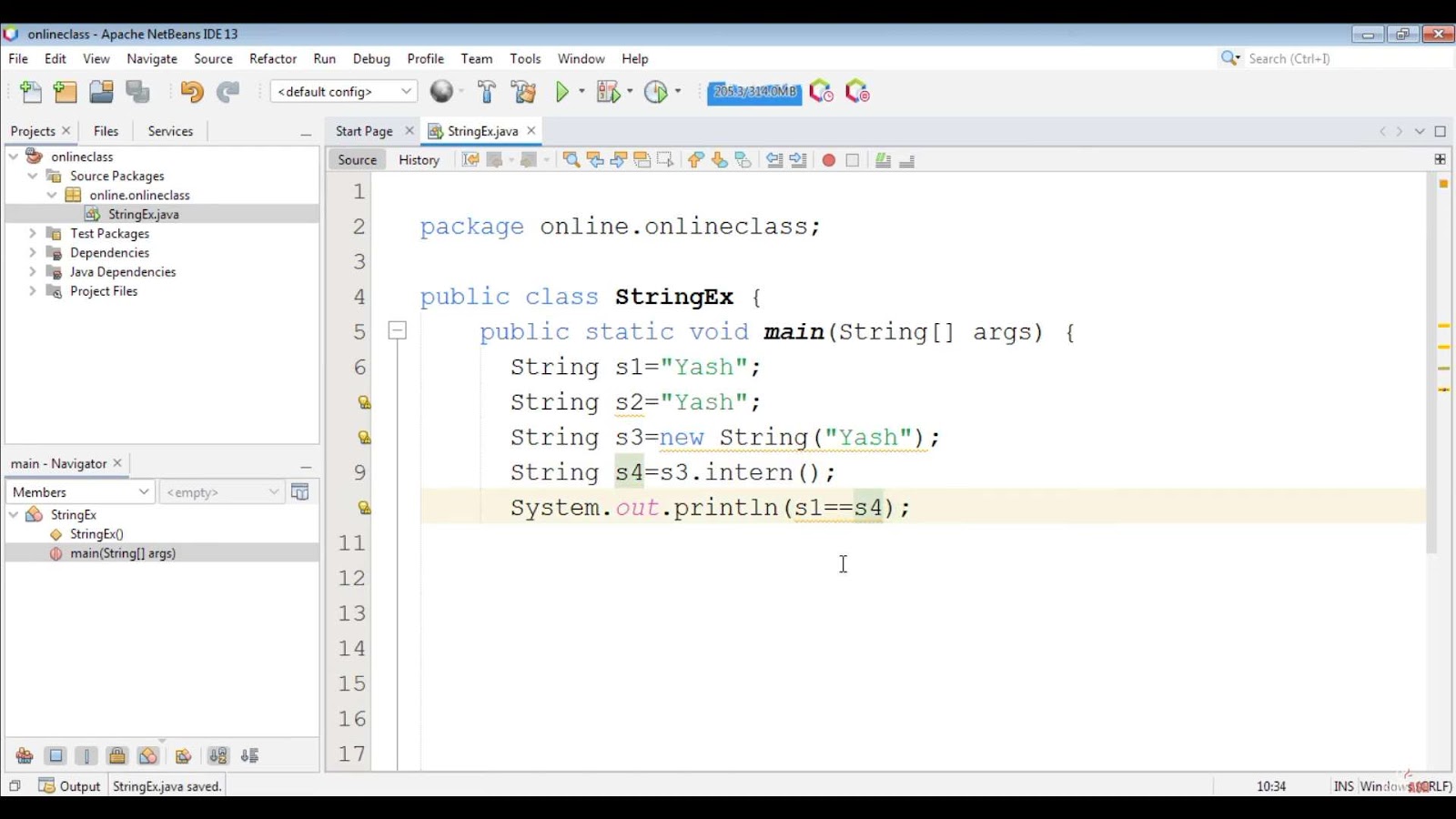
Exploring the Impact of Java Intern on Programming
The intern() function stands as a potent tool deeply ingrained in the Java programming language, predominantly situated within the String class. Nonetheless, its versatility need not be limited solely to Strings. Through a cunning maneuver, its applicability can be broadened to encompass StringBuilder and StringBuffer as well. Within this section, we shall explore the method to facilitate this transition and harness the advantages offered by the intern() function.
Exploring the Benefits of intern() in StringBuilder and StringBuffer
When it comes to manipulating strings efficiently in Java, StringBuilder and StringBuffer are the go-to classes. However, one feature that they lack, which String possesses, is the intern() method. This method plays a crucial role in optimizing memory usage by allowing you to refer to a single instance of a string in the constant pool. If you’re wondering how to harness similar benefits with StringBuilder and StringBuffer, this article will guide you through the process.
Why intern()?
Before we dive into the steps of using intern() with StringBuilder and StringBuffer, let’s understand why this method is valuable:
- Memory Optimization: The intern() method ensures that only one copy of a particular string exists in the constant pool. This reduces memory overhead when dealing with repetitive string values;
- Enhanced String Comparison: Using intern() makes string comparison more efficient because it’s comparing references instead of the content itself. This can significantly improve performance, especially when working with large datasets.
Now, let’s explore the steps to harness the power of intern() with StringBuilder and StringBuffer:
Step 1: Convert StringBuilder/StringBuffer to String
Before you can use the intern() method, you need to convert your StringBuilder or StringBuffer object into a String. This can be achieved through the following steps:
- StringBuilder sb = new StringBuilder(“Java is amazing!”);
- String strFromSB = sb.toString(); // Convert StringBuilder to String
Step 2: Intern the String
Once you have your String representation from StringBuilder or StringBuffer, you can proceed to intern it. This involves calling the intern() method on the newly created String object:
String internedStr = strFromSB.intern(); // Intern the StringNow, your internedStr is part of the constant pool, and you can enjoy the memory-saving benefits and efficient string comparisons it offers.
Apply intern() on the Resulting String: Now that you have your String representation, you can apply the intern() method to it. This will allow you to take advantage of the memory-saving capabilities of the constant pool:
String internedStr = strFromSB.intern(); // Apply intern() on the String
By following these steps, you can utilize the intern() method to optimize memory usage even when dealing with StringBuilder and StringBuffer. Read about the use of Bifunction in Java 8 with our comprehensive guide. Unlock seamless coding through smarter programming techniques.
Demystifying the Return Type and Behavior of intern()
Understanding the return type and behavior of the intern() method is crucial for its effective use. Let’s shed some light on this aspect.
Return Type: String
The intern() method always returns a String object. It ensures that you are working with strings, allowing you to seamlessly integrate the result into your code.
String Constant Pool: The Home of intern() Results
When you invoke intern(), it looks for the String in the string constant pool. The string constant pool is a special area in the JVM’s memory where unique string literals are stored to optimize memory usage. Here’s how it works:
String Creation: Consider the following code snippet:
String s1 = new String(“Hello Java”);
In this case, a new String object with the value “Hello Java” is created in the heap memory.
intern() Invocation: When you apply intern() as follows:
String s2 = s1.intern();
JVM checks whether “Hello Java” is already present in the string constant pool.
Result Handling: If the string “Hello Java” is found in the pool, s2 will refer to the existing instance. However, if it’s not in the pool, a new string constant “Hello Java” is created in the pool, and s2 is made to refer to this new constant.
By taking advantage of the intern() method, you can optimize memory usage and ensure efficient storage and retrieval of string values in your Java programs.
Conclusion
In conclusion, the intern() method, initially associated with the String class, can be adapted for StringBuilder and StringBuffer with a few simple steps. By understanding its return type and the behavior within the string constant pool, you can harness its memory-saving capabilities and enhance the efficiency of your Java applications.