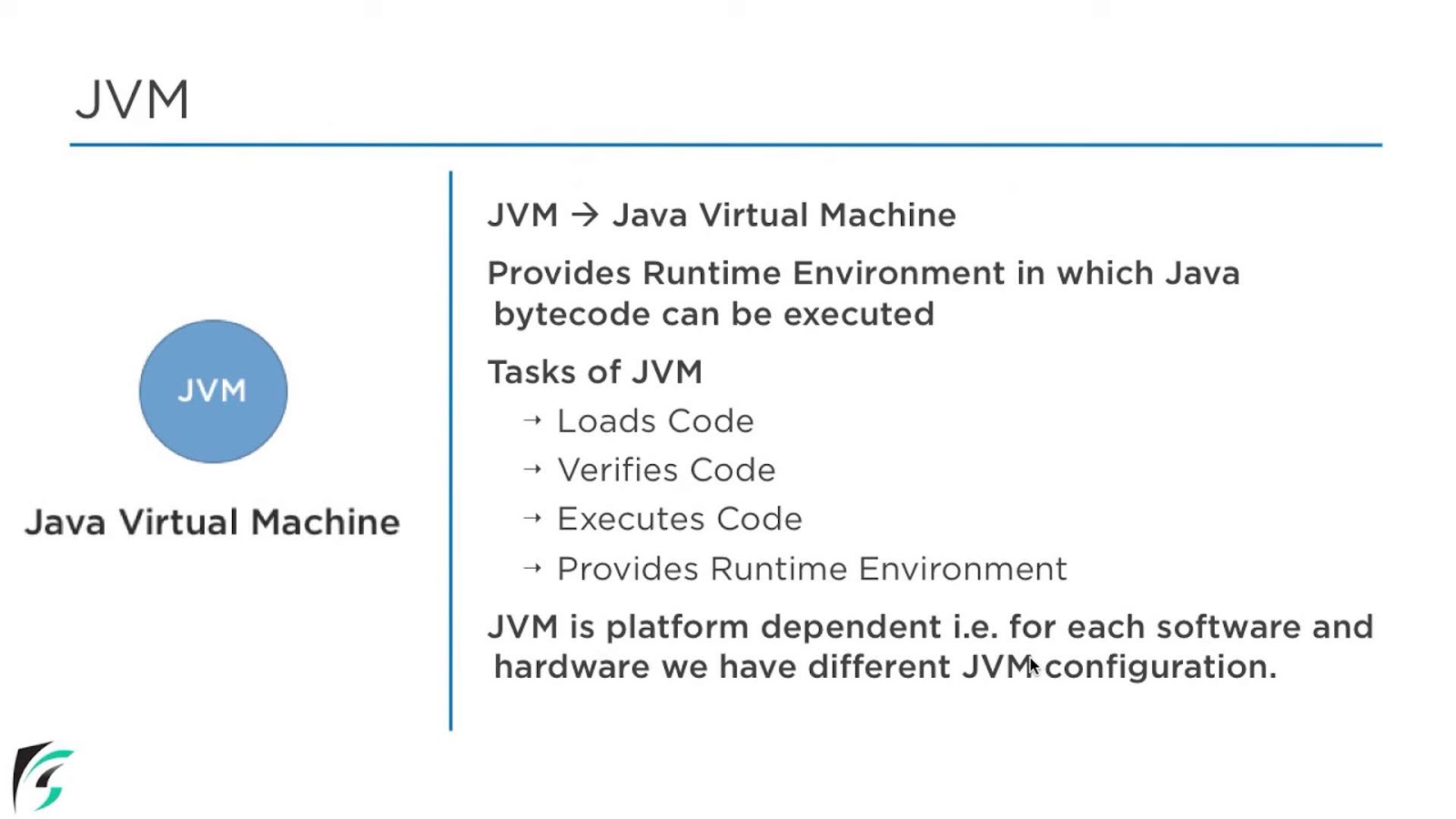
Demystifying Java: A Close Look at JVM, JDK, and JRE
Java, an adaptable and extensively utilized programming language, has held a prominent position in the realm of software development for an extended period. Whether you are an experienced programmer or just commencing your exploration of the programming universe, it is imperative to grasp the fundamental constituents of Java. In this composition, we will explore three pivotal acronyms that serve as the foundation for Java development: JDK, JRE, and JVM.
Therefore, whether you are commencing your inaugural Java project or endeavoring to enhance your comprehension of this language, let us embark on a quest to unravel these essential components and acquire a comprehensive insight into JDK, JRE, and JVM within the context of Java.
Exploring the Java Development Kit (JDK)
The Java Development Kit (JDK) stands as the cornerstone of Java application development, offering a comprehensive suite of tools and resources. This robust software development environment empowers developers to create powerful Java applications with ease. Let’s dive deeper into the world of JDK, uncovering its key components, and discovering how each tool plays a pivotal role in the development process.
Key Components of the Java Development Kit
The JDK encompasses an array of indispensable tools, each designed to cater to specific aspects of Java development. These tools form the building blocks of Java application creation and maintenance. Here’s an in-depth look at the vital components of the JDK:
| Component/Tool | Description |
|---|---|
| Java Runtime Environment (JRE) | Essential part of JDK that provides the runtime environment for executing Java applications on various platforms. |
| Interpreter/Loader (JVM) | The Java Virtual Machine (JVM) interprets and executes Java bytecode, ensuring platform independence for Java applications. |
| Compiler (javac) | ‘javac’ translates human-readable Java source code into bytecode files, allowing execution by the JVM. |
| Binary (exe) Files | JDK includes binary files for executing Java applications from the command line, simplifying testing and debugging during development. |
| Libraries | A rich library of pre-built classes and functions in the JDK, offering commonly used functionalities for developers. |
| Source Code | Access to the source code of Java’s core libraries and tools, facilitating understanding and troubleshooting of Java applications. |
| Documentation Generator (javadoc) | ‘javadoc’ generates well-structured HTML-formatted documentation from Java source code, aiding code understanding and maintenance. |
| Appletviewer | A tool for running Java applets independently of web browsers, simplifying testing and debugging of applet-based applications. |
| javap | The Java disassembler, ‘javap,’ converts bytecode files into human-readable program descriptions, useful for analyzing Java class structures. |
| javah | Generates header files for interfacing Java code with native methods, enabling integration with non-Java components. |
| jdb (Java Debugger) | ‘jdb’ is a powerful Java debugger that helps identify and rectify errors in Java programs, ensuring stability and reliability of Java applications. |
A Comprehensive Guide to Java Virtual Machine (JVM)
A crucial component in the operation of Java-based applications is the Java Virtual Machine (JVM). This vital piece of Java architecture plays a significant part in the execution of programs.
When a Java file undergoes the compilation process, it results in the generation of bytecode. The transformation process is conducted by the Java compiler, labeled as javac.exe in the Windows operating environment. The output is a .class file containing bytecode, not the native machine code like those found in languages such as C/C++, which generate .exe files.
The uniqueness of JVM lies in the interpretation of this bytecode. Instead of the real computer system, this bytecode is interpreted by a ‘virtual machine.’ This specific type of virtual machine, the JVM, is responsible for interpreting and executing Java bytecode.
Here’s an overview of the tasks that JVM performs:
- Bytecode Execution: The critical task of executing the bytecode derived from the .class files;
- Garbage Collection: JVM performs the task of garbage collection in Java, clearing memory by automatically reclaiming the memory that is no longer in use;
- Provides Platform Independence: Java’s “Write Once, Run Anywhere” principle is made possible by JVM. It allows the bytecode to be executed on any platform where JVM is installed;
- Loads and Verifies Code: JVM loads the code, verifies it for any security breaches, compiles it using Just-In-Time (JIT) compiler, and then executes it;
- Manages Memory: It allocates and de-allocates memory space for objects and variables.
Understanding JVM is pivotal for Java developers as it offers insights into how Java operates under the hood. JVM’s ability to interpret bytecode allows Java’s extensive cross-platform capabilities, ensuring that Java applications can run on any device with a JVM.
Delving Deep into Java Virtual Machine (JVM)
One of the key elements of Java architecture is the Java Virtual Machine (JVM). When a Java file undergoes compilation, via the Java compiler (javac.exe for Windows), it transmutes into a bytecode file (.class file), rather than direct native machine language like other languages such as C/C++. This bytecode is then interpreted by a virtual machine, appropriately termed as the JV.
The Interpreter: Java Bytecode
This opens the door to a significant advantage of Java; its ability to run across a multitude of platforms. By compiling the Java program into bytecode, it simplifies the process of executing the program in various environments. All that’s needed is an implementation of the JVM. Once the bytecode is produced, it can execute on any device – whether it be Windows, Linux, calculators, mobiles, watches, etc., provided they have JVM. Yet, the specifics of JVM can vary from platform to platform.
Also cited as a Java bytecode interpreter, the Java tool (java.exe for Windows OS) implements or simulates the JVM, allowing it to start interpreting the bytecode. Also, dive into the world of Java internships and unlock your coding potential with our insightful guide on java.intern opportunities.
Overcoming Speed Bumps: The Just-In-Time Compiler
In its earlier days, Java faced criticism for its speed, primarily because Java bytecode was interpreted, creating the perception that it could never be as speedy as programs compiled into native machine language. However, this challenge was largely mitigated through the use of Just-In-Time (JIT) compilers.
The JIT compiler is a part of the JVM, tasked with translating the Java bytecode into native machine language while the program is being executed. The JIT compiler mirrors an interpreter in terms of input, which is a Java bytecode program, and its responsibility – executing that program.
This combines the advantages of interpreted and compiled languages. The JVM allows Java’s vast cross-platform capabilities, and the JIT compiler ensures that performance remains optimal and fast. By understanding how these components work, Java developers can better understand the execution process and optimize their code accordingly.
Beneath the Surface: Just-In-Time Compilation and the Java Run-Time Environment
Aiding in the efficient execution of Java programs is the Just-In-Time (JIT) compiler. It’s essential to grasp that compiling an entire Java program into executable code at once is not viable due to the various run-time checks that Java carries out. These checks can only be performed during execution. The JIT compiler fills this gap by compiling code as required during program execution.
A Closer Look at JIT Compiling
Not all sequences of bytecode are compiled. A JIT compiler targets only those bytecode sequences that will gain from being compiled. The rest of the code is interpreted as-is. This selective compilation allows the JIT compiler to streamline the execution process significantly.
Consider a program in which a particular part of its bytecode is repeated several times. With JIT compilation, this piece of code is compiled once and then executed swiftly every time it appears. This process markedly decreases the overall execution time of the program.
Safety and Portability: JVM at the Helm
Even with dynamic compilation applied to bytecode, the JVM continues to uphold its duties—ensuring portability and maintaining safety features. It oversees the execution environment, allowing the code to operate within its controlled environment.
The JVM still handles aspects such as:
- Memory allocation and garbage collection;
- Ensuring type safety by verifying bytecode before execution;
- Enforcing access control rules with Java’s security model.
Thanks to the JVM, Java developers can enjoy a blend of both worlds—speedy execution courtesy of JIT compilation and the ability to maintain the program’s “Write Once, Run Anywhere” notion. Understanding these mechanisms can help developers not only appreciate how their code runs but also optimize and debug their Java programs more effectively.
Breaking Down the JRE and JDK
Understanding the distinct components of the Java ecosystem, such as the Java Runtime Environment (JRE) and the Java Development Kit (JDK), is crucial for any Java programmer. Even though these elements may seem abstract, they have practical implications for both developing and running Java applications.
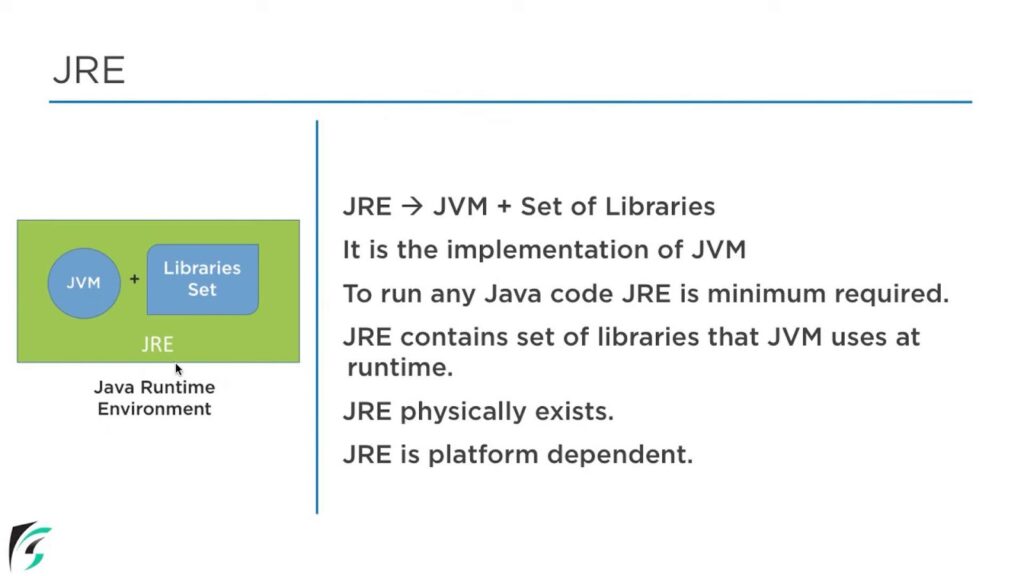
A Closer Look at JRE
The JRE, an abbreviation for Java Runtime Environment, is a critical component for running Java applications. It hosts the JVM, necessary libraries, and other components for executing Java bytecode. Despite coming bundled with JDK, JRE alone is sufficient to execute Java applications without the need for the complete JDK.
Diving into JDK
On the other hand, the JDK, short for Java Development Kit, is a more comprehensive suite that not only includes JRE but also contains the Java compiler (javac), JavaDoc, Java Debugger, and other tools necessary for developing Java programs. It is part of the Java Standard Edition (Java SE), which is typically required for developing Java applications.
Java SE comes in two variants:
- Java Development Kit (JDK): This comprehensive suite includes both the JRE and additional software for compiling, debugging, and documenting Java programs. It is aimed at Java developers who require all these additional tools for application development;
- Java Runtime Environment (JRE): This package is sufficient for running Java applications. It does not contain tools for compiling or debugging Java programs, which makes it lighter and ideal for systems only meant to run Java applications.
It’s essential for developers to understand these differences since it affects the system requirements. If a system is only going to execute Java programs, installing JRE is enough, and JDK is not necessary. But if a system will be used for developing and running Java applications, the JDK should be installed. Having the right kit can save valuable resources and enhance the performance of your systems.
Unraveling the Java Class Library (JCL)
The Java Class Library (JCL), an integral part of the Java Development Kit (JDK), is a set of dynamically loadable libraries that Java applications can call at run time. With the expansion of Java as a programming language, the JCL has grown into a vast repository of pre-written Java classes, making Java development more efficient and robust.
The JCL is a critical resource for streamlining Java application development. As of Java 8, there were more than 4,000 classes in the JCL, readily accessible to developers. Also known as the Java Standard Library or Java API, these classes and methods are neatly categorized into multiple functional packages. Some of the most utilized packages are:
- Language Support Package (java.lang): This package lays the foundation of the Java programming language. It consists of classes and methods vital for implementing basic functionalities and features of Java, such as system input and output, string handling, and data type wrappers;
- Utilities Package (java.util): This package is a treasure trove of utility classes, offering numerous tools like date and time functions, event model, design pattern interfaces, and more, enhancing the productivity of Java developers;
- Input/Output Package (java.io): A crucial package for handling Input/Output operations in Java. Its classes enable reading and writing of data from different sources – be it a file, network socket, or system input;
- Networking Package (java.net): This package encompasses an array of classes that facilitate Internet-based communication. Developers can leverage it for implementing network functionalities for their Java applications;
- AWT Package (java.awt): The Abstract Window Toolkit (AWT) package forms the cornerstone of Java’s platform-independent graphical user interface (GUI). It provides numerous classes for building an interactive, responsive, and robust GUI for Java applications;
- Applet Package (java.applet): This package offers a collection of classes to develop Java applets. Though less common nowadays, applets can still impart a dynamic, interactive experience to web users.
Having a thorough understanding of these packages and the classes they entail will provide a significant boost to any Java developer’s toolkit. The JCL can dramatically ease the application development process and add a level of standardization to Java programming.
Conclusion
In conclusion, Java stands as a versatile and enduring programming language, continuing to shape the landscape of software development. It caters to both seasoned developers and beginners alike, making it essential for all to grasp the core elements of Java, namely JDK, JRE, and JVM.
Whether you’re venturing into your first Java project or aiming to deepen your expertise, our exploration of these critical components has illuminated the path toward a comprehensive understanding. Armed with this knowledge, you are better equipped to navigate the intricate world of Java development, contributing to your success in the ever-evolving realm of programming.